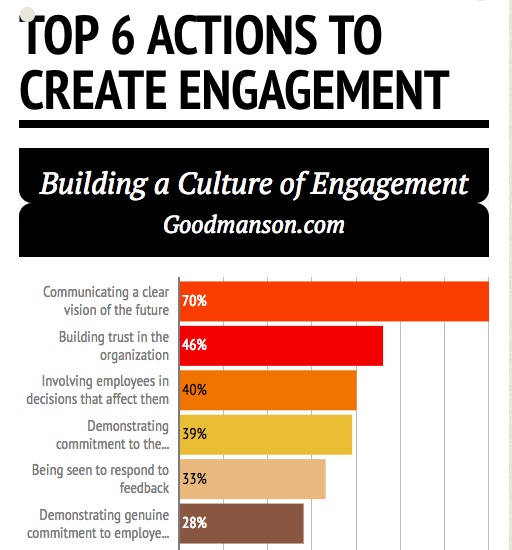First of all, EVERYONE switch from IE to Firefox it is a way better browser. Second, do this it makes browsing much faster:
First of all, EVERYONE switch from IE to Firefox it is a way better browser. Second, do this it makes browsing much faster:
I saw this tip a few days ago. Here is how you can make Firefox 2-3 times faster, even faster than Internet Explorer with the added benefit of not dancing with the Evil Empire’s security holes.
1. Type “about:config” on your URL bar and press return.
2. Find “network.http.pipelining” in the list and change the value to “true” by clicking on it.
3. Find “network.http.proxy.pipelining” and change that to “true” too.
4. Find “network.http.pipelining.maxrequests” and change the value to “30” or any higher number you wish.
5. Right click anywhere on the page and select “New” and then “Integer”. Name it “nglayout.initialpaint.delay” and make the value “0”. Source: ipkonfig.com
Boom!
RELATED POSTS