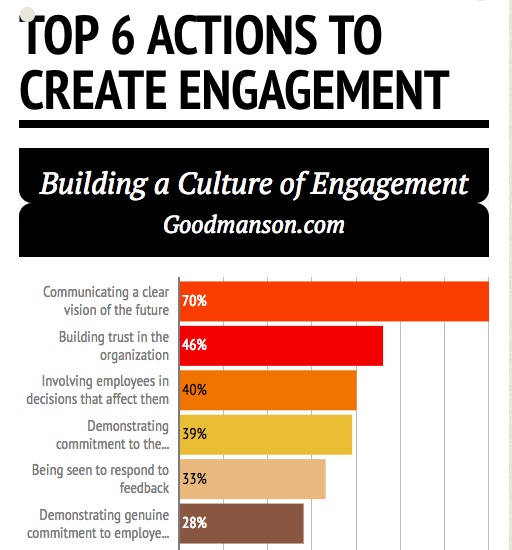Pastors, would you like to have your (or another preachers) most recent sermons on your blog automatically? Here is any easy guide to syndicating your latest sermons using Sermon Cloud.
1. Create a Sermon Cloud account.
2. Upload sermons.
3. Go to your Sermon Cloud church page. Example Kaleo Church http://www.sermoncloud.com/kaleo-church/
4. Click on the link: Find out how to link to Kaleo Church's sermons from your website or blog
5. Grab the code. For most blogs you can grab the php code an put it in your sidebar: <?php include("http://www.sermoncloud.com/php/kaleo-church/recent/3"); ?>
6. Enjoy. See Recent Sermons on the right sidebar on David Fairchild's Blog
REMINDER: 2 more weeks to download free Christian Audio books through Sermon Cloud.